After nearly a decade of dependable service from three Asus NT-R12 wifi access points (APs) running a dd-wrt firmware, I figured an upgrade was in order. In particular, the old Asus router was limited to 100 Mbps, so an upgrade to 1 Gbps was overdue.
After looking at options, I selected equipment from Unifi including a router, switch, and a few access points. Unifi offered a powerful set of features for a home user including isolated VLANs and multiple SSIDs, all running at Gigabit speeds within the house.
Router and Controller
The Unifi controller software was the primary deciding factor for me. The dashboard provides a good status overview:
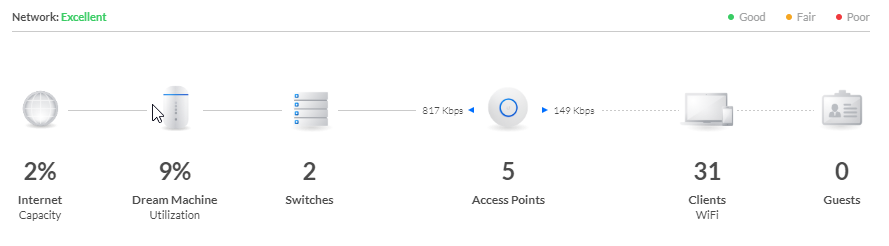
and tracks throughput and latency over time:
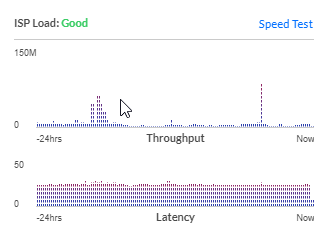
In terms of setup and configuration, it was pretty simple, though I did need to make a couple of changes:
- Disable Auto Optimize -> Critical to have Google Home equipment multi-cast correctly.
- Disable Smart Queues for WAN Network -> Allows Internet speed tests to report correctly, but only recommended for home users where QoS is not critical.
As our house contains aluminum in the flooring (heat transfer), I wanted multiple APs throughout for a strong 5 GHz signal. One nice feature in the controller software is map layout, where one can import a floor plan, drag APs and visualize projected signals strength.
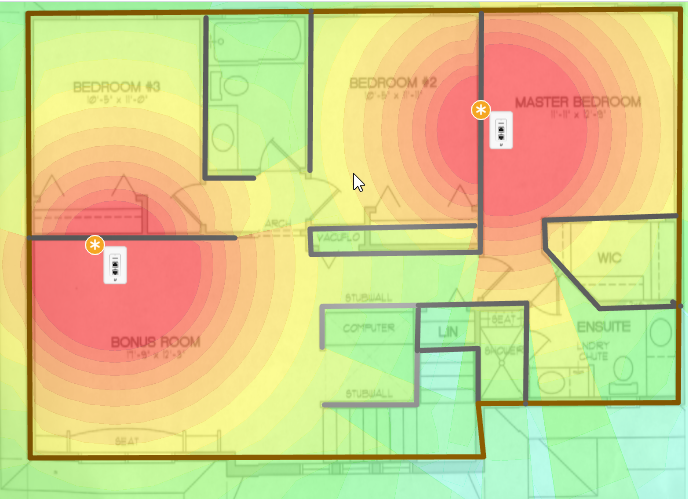
Internet Connection
Once my two-year term with the local cable provider expired, I found myself paying too much for a 300 Mbps connection. I switched over to a subsiduary offering 150 Mbps for a third the price. Given my old router had limited speeds into the house to 100 Mbps anyway, I saw no need to pay way even more for Gigabit fiber.
Even at only 150 Mbps, we haven’t had any complaints about speed, despite regular concurrent usage each evening including:
- HD video streaming from Youtube, Netflix and Amazon.
- Game streaming from Google Stadia and Nvidia GeforceNOW.
- VPN usage, both personal and work connections.
- Plex streaming to friends and family.
- VOIP phones and security camera streaming.
Conclusions
Overall, I’ve been pleasantly surprised with the improved network features and wifi speeds from this upgrade. I’m looking forward to trying out the security features soon.