This covers a DIY approach to automating an Ikea roller blind via Google Home voice control. In my case, I use it to cover a large TV in our living room during the day, but this would also work well on windows.
<img src=”https://www.ikea.com/PIAimages/0806379_PE769919_S5.JPG?f=s “Ikea Bleking”” class=”img-fluid” />
While Ikea just started offering new automated FYRTUR roller blinds, they require batteries and apparently have a buggy home automatation interface. Instead, for less cost, with this DIY approach, the blinds are hard-wired and work-well via remote control, phone app, and most importantly have Google Voice control. I also needed a 60” wide blind, which Frytur doesn’t offer.
Adding a Motor to the Blind
So, along with the Bleking blind, I ordered a Rollerhouse blind motor and power supply

First off, unscrew the ends and put aside the metal top brace as it won’t be needed.

Use a knife to pop out the plastic ends.
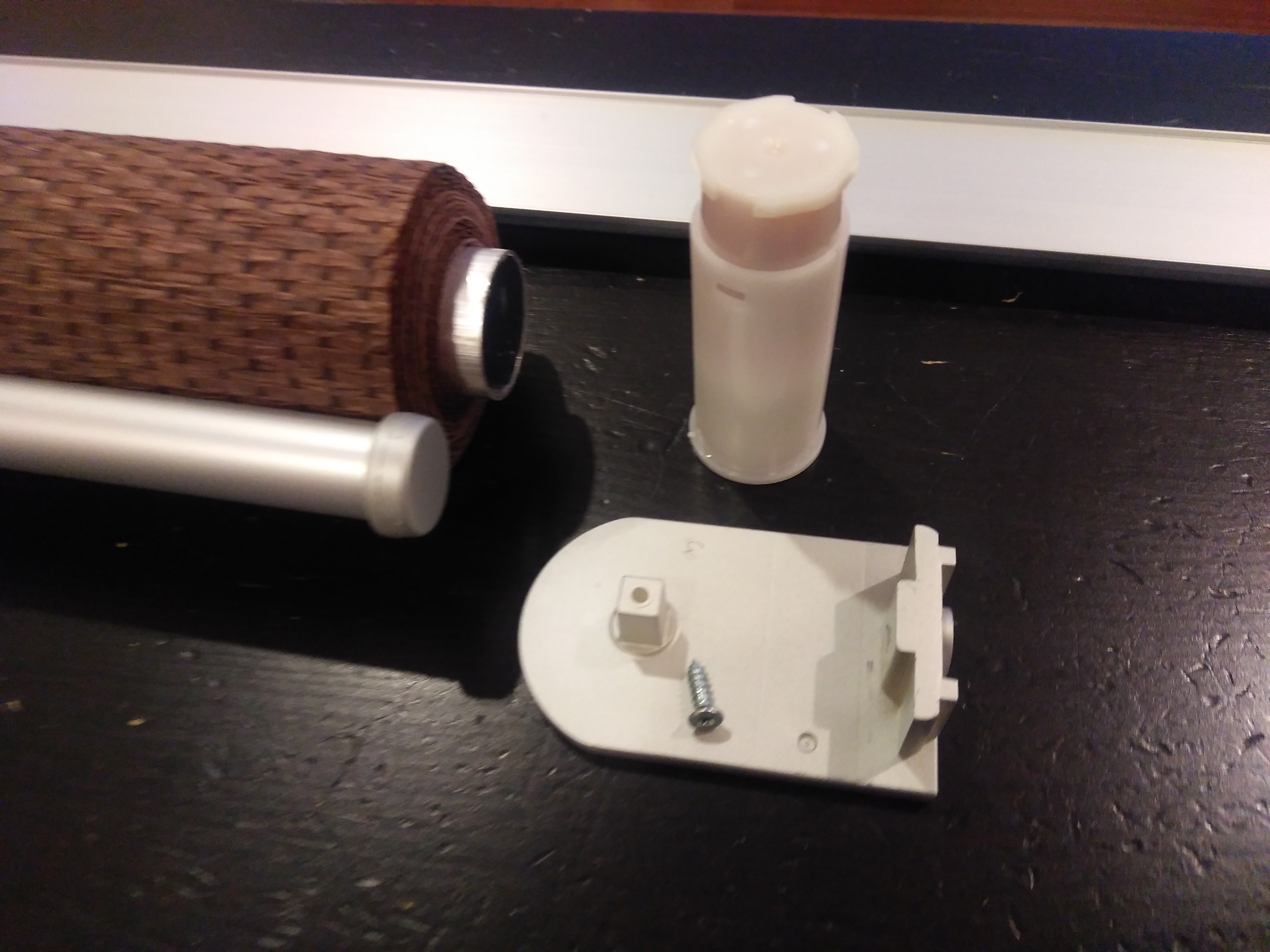
Including the other end with spring:

I used a hack saw to trim down the short tube, removing the wider edge lip. Then, using a bit of my son’s Batman hockey tape, I increased the diameter of the motor end and slid it into the Ikea tube piece.
The tube piece has two small grooves running lengthwise which align with two small lengthwise bumps inside the metal roller blind tube. This helps prevent the motor from slipping within the tube.
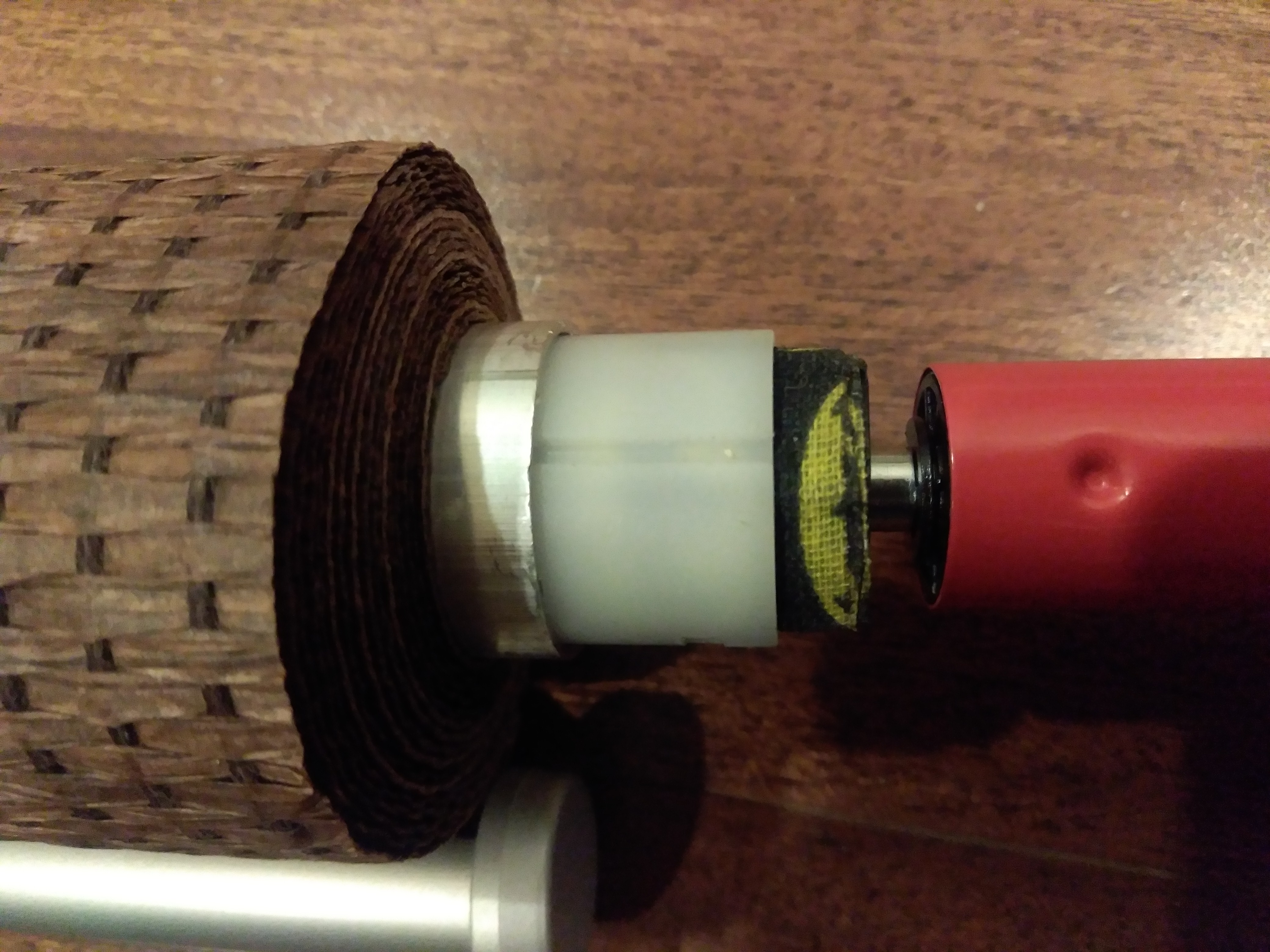
Friction-fit the small rotating cuff with cut tape at the end of the motor.



Configuring the Automation
After following the directions to pair the provided Rollerhouse remote with the blind, I setup the Broadlink RM Pro to clone the RF remote signals of the original remote using the ihc app for Android on my phone.

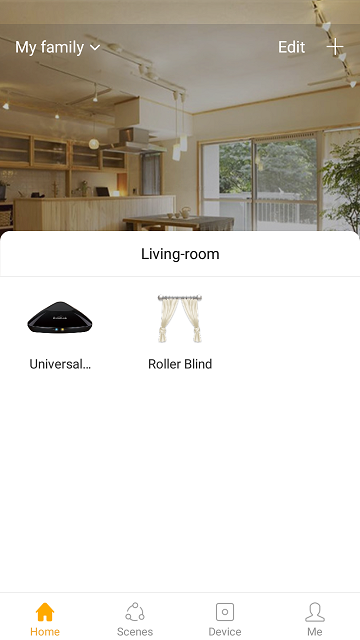
Finally, I used the Google Home app to connect the roller blind via ihc in as a smart plug.
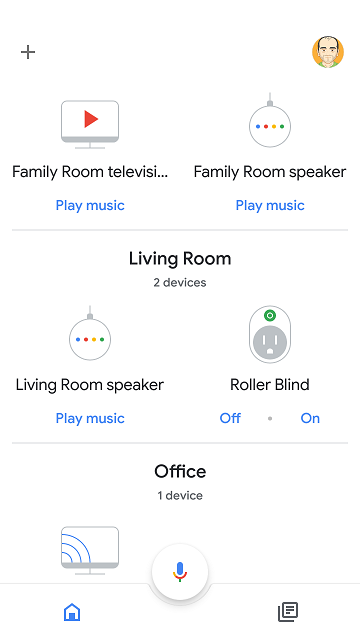
Initially, tested by saying: OK Google, turn the Roller Blind on, but that’s not what I want to say on a regular basis. Instead, I set up a Routine keyed of OK Google, turn on the TV which:
- Executes
OK Google, turn the Roller Blind onto raise the blind - Executes a standard
Turn on the living room televsionvia Chromecast.
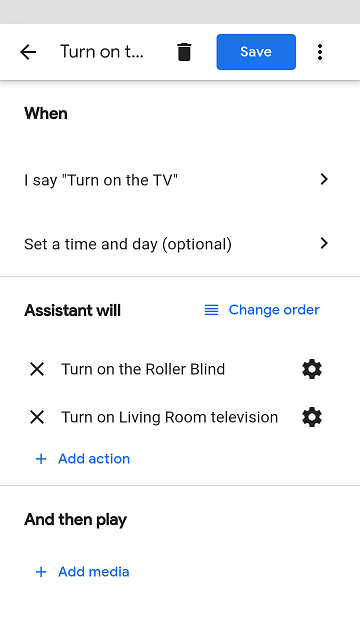
So, all together, it looks something like:
Now I just need to get that new TV…