Similar to my last post on deploying to Kubernetes on Google Cloud Platform, this post will cover deploying lane detection to Kubernetes on Microsoft’s Azure.
Create a Cluster
First, I created an account with Microsoft Azure and installed the Azure CLI on my Ubuntu laptop. Then, after logging in to az, tried to create a Kubernetes cluster:
az aks create –g guy-azure -n lane-detect
Bang! First error, not clear… After checking the CLI help, the command seemed fine. Perhaps Microsoft only likes CamelCase?
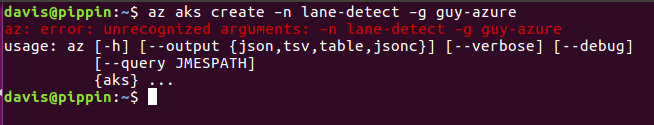
Nope, turned out I needed a ResourceGroup in an allowed Location first…
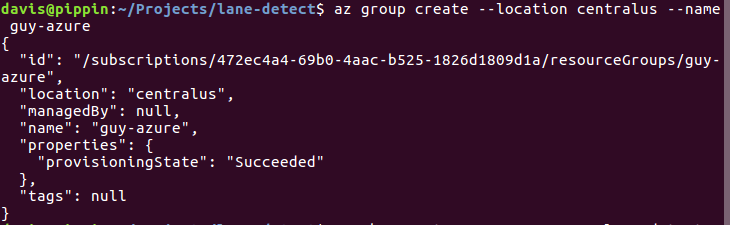
Trying to create the cluster again failed with another error.
az aks create -g guy-azure -n lane-detect --kubernetes-version 1.8.1
Permissions?
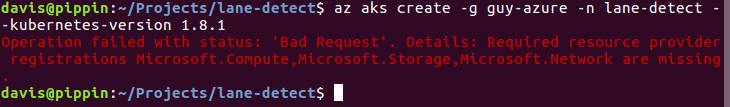
After digging around on the Microsoft Azure web console for a while, I find that despite being a full administrator, I have to register for multiple different services…
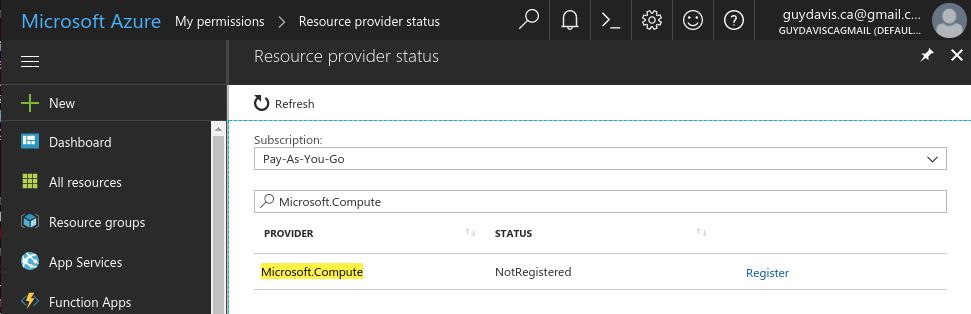
After adding Microsoft.Compute, Microsoft.Storage, Microsoft.Network, I tried again. Same error. Using this debug command I found that Microsoft.Network was still in-process of registering:
az provider list --query "[].{Provider:namespace, Status:registrationState}" --out table
Once I finally got the permissions I needed, I tried to create the cluster again. This time success!
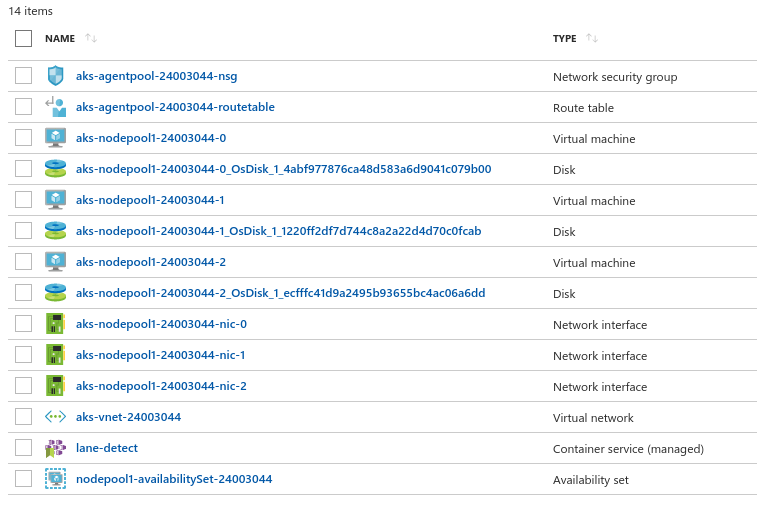
Then, I used aks to get the kubectl configuration to check the connection to AKS:
az aks get-credentials -g guy-azure -n lane-detect --file k8s/azure/kubectl.config
kubectl --kubeconfig=k8s/azure/kubectl.config cluster-info
Creating Persistent Storage
After creating an Azure Storage Resource, I used Azure File Share to share the source footage and processed videos within the cluster. I could script the creation of the Azure file share using the AZ CLI: so I guess I’ll wait.
current_env_conn_string=$(az storage account show-connection-string -n guydavisazure -g guy-azure --query 'connectionString' -o tsv)
az storage share create --name myazurefiles --quota 200 --connection-string $current_env_conn_string
Then, via the Azure console, I found the storage account name and access key, then base64 encoded them for the k8s secret. Also created a k8s PV and PVC:
apiVersion: v1
kind: Secret
metadata:
name: azure-secret
type: Opaque
data:
azurestorageaccountname: $base64_user
azurestorageaccountkey: $base64_password
---
apiVersion: v1
kind: PersistentVolume
metadata:
name: myazurevolume
spec:
capacity:
storage: 200Gi
accessModes:
- ReadWriteMany
azureFile:
secretName: azure-secret
shareName: myazurefiles
readOnly: false
claimRef:
namespace: default
name: myazureclaim
---
kind: PersistentVolumeClaim
apiVersion: v1
metadata:
name: myazureclaim
spec:
accessModes:
- ReadWriteMany
resources:
requests:
storage: 200Gi
Kubernetes pods could then mount this shared storage as ReadWriteMany with this YML snippet:
...
volumeMounts:
- name: myazureshare
mountPath: /mnt
volumes:
- name: myazureshare
persistentVolumeClaim:
claimName: myazureclaim
Transferring Video Data
I uploading the original dashcam footage, via my browser, in Azure Console. An alternative would be to launch an Nginx or other container in k8s wih mounted volume and then used kubectl cp. Unfortunately, you can’t mount an Azure File Share via SMB from a Linux system outside Azure, like my laptop.
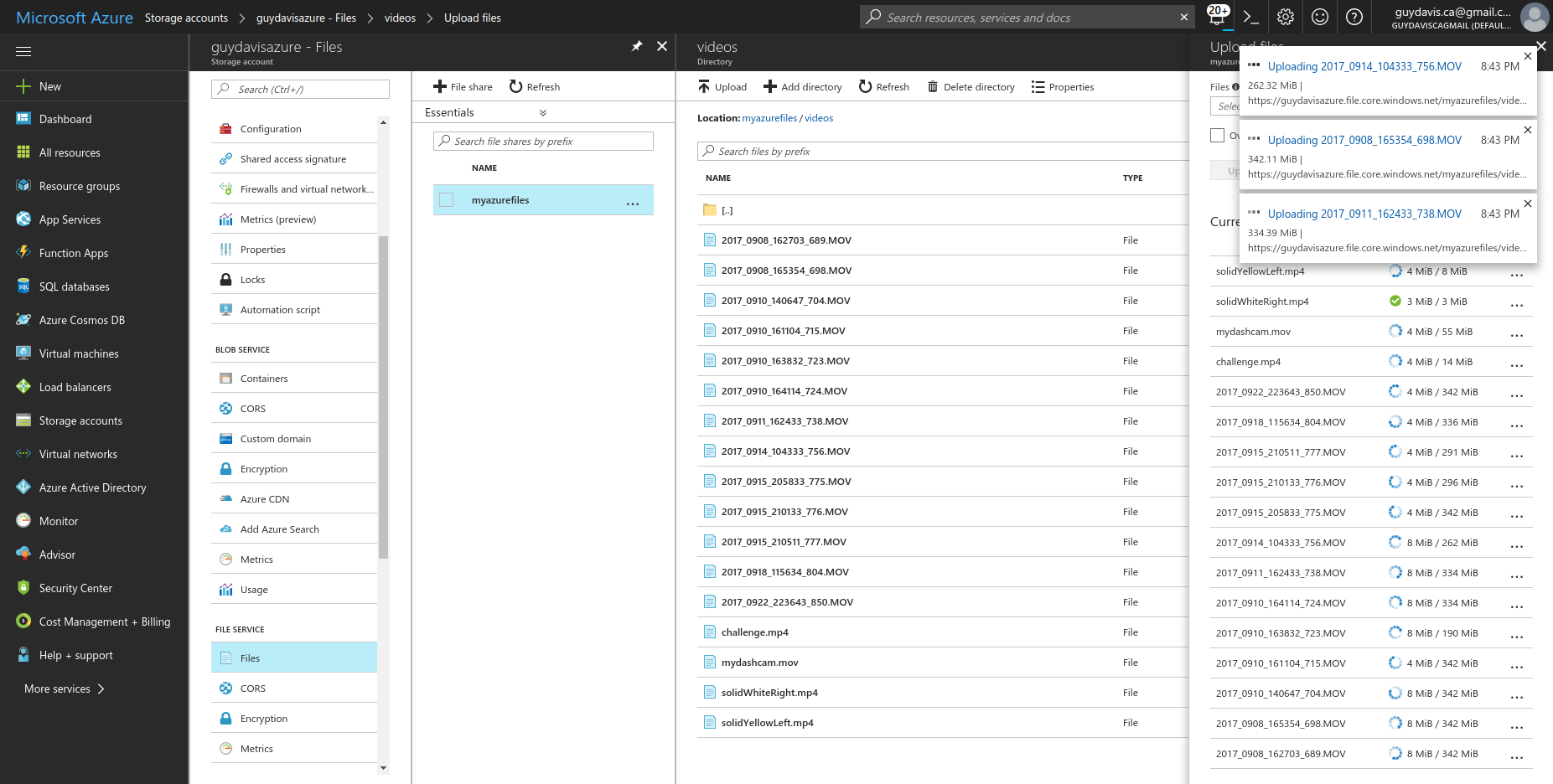
Creating Kubernetes Jobs
The batch job to process the dashcam footage:
apiVersion: batch/v1
kind: Job
metadata:
name: lane-detect
spec:
parallelism: 3
template:
metadata:
name: lane-detect
spec:
containers:
- name: lane-detect
image: guydavis/lane-detect
workingDir: /mnt
command: [ "/usr/bin/python3", "-u", "/opt/lane_detect.py" ]
args: [ "videos/" ]
imagePullPolicy: Always
volumeMounts:
- name: myazureshare
mountPath: /mnt
restartPolicy: Never
volumes:
- name: myazureshare
persistentVolumeClaim:
claimName: myazureclaim
The lane detection jobs ran first time to completion, rendering processed video as expected.
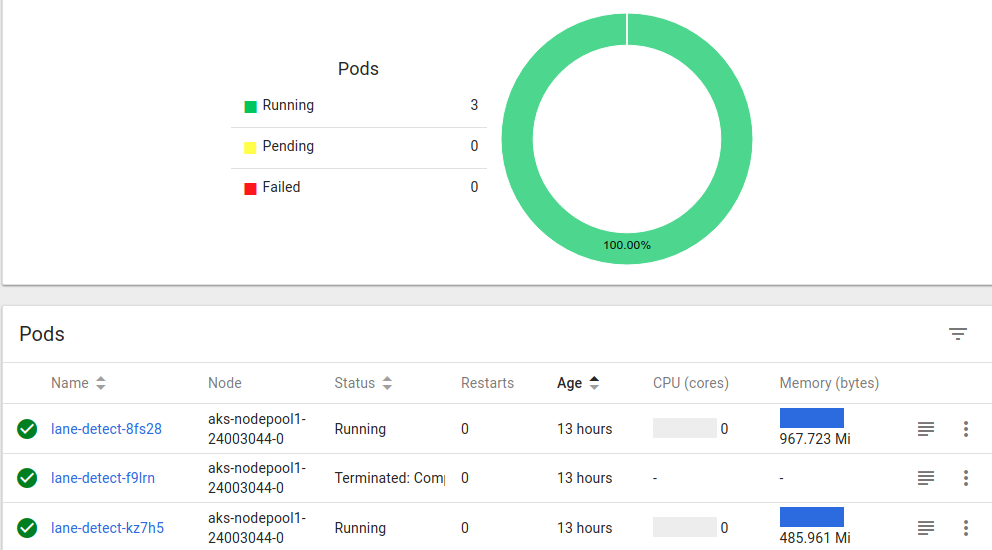
Viewing the output footage in the Azure console:
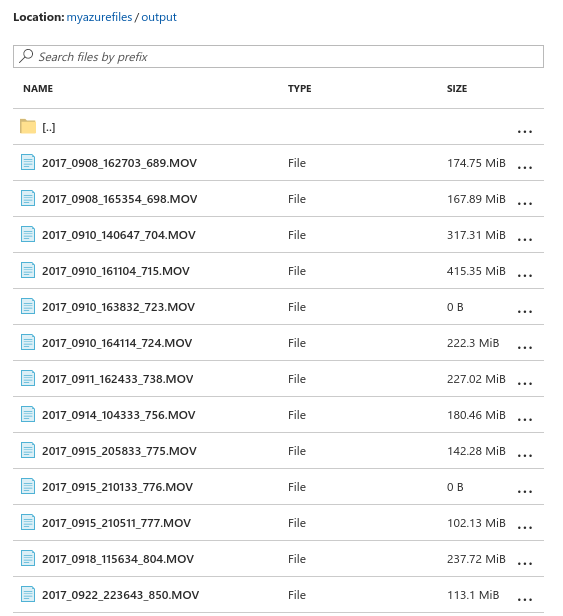
And finally, here’s a short example of processed dashcam footage:
Conclusions
Microsoft has come along way with Azure to compete with Amazon and Google, however I’m not sure they offer the best managed Kubernetes cluster:
- The k8s setup process on Azure seemed much longer than GCP, particularly completing pre-requisites, creating the k8s cluster, provisioning storage, and uploading dashcam footage.
- Once I figured out the Azure File Share approach, it did have the benefit of offering ReadWriteMany shares amongst the cluster. Google’s GCE disks are only ReadWriteOnce, requiring the deployment on a NFS share to get ReadWriteMany.
Overall, I’m pretty sold on the benefits of Kubernetes over other orchestrators such as DC/OS or Docker Swarm. As well, I think managed Kubernetes services are the way to go over an on-premises deployment if you’re allowed for your project. Currently, GCP is my favorite managed k8s service.
Next Steps
Having given the managed Kubernetes services at both Google and Microsoft I spin, I hope to try Amazon’s offering next. Unfortunately, AKS is currently only in preview…
More in this series…
- Lane Detection in Images - first attempt.
- Improved Lane Detection - improved approach.
- Handling Dashcam Footage - processing video.
- Deploying in Docker - bundling as a Docker image.
- Running on Google Cloud - scaling on GKE.