Following my first post on digital security basics, here are more advanced steps you can take to protect yourself from identity theft, ransomware & malware, and hacked accounts.
Identity Theft
 To prevent fraud being perpetrated in your name by others, you should ensure you have strong passwords and guard your email account with 2FA. Always be on the lookout for scams. Credit watch and identify theft insurance can be useful, but more for cleaning up after a theft than preventing it in the first place.
To prevent fraud being perpetrated in your name by others, you should ensure you have strong passwords and guard your email account with 2FA. Always be on the lookout for scams. Credit watch and identify theft insurance can be useful, but more for cleaning up after a theft than preventing it in the first place.
Ransomware
As mentioned in my previous post, always apply OS and app upgrades from trusted sources. Even better is to use products that securely update themselves such as the Chrome browser or Chromebook laptops. Do you really need a $1500 Windows laptop to surf the web or could you use a $300 Chromebook with less risk of compromise. Consider using virus and malware scanners.
Browser Security
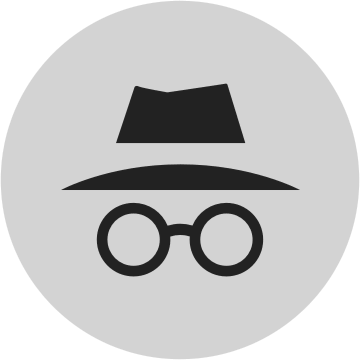 Be sure to use a secure browser such as Google Chrome or Mozilla Firefox over the default Microsoft browser. Be careful about which browser plugins you add, however some can be very helpful including:
Be sure to use a secure browser such as Google Chrome or Mozilla Firefox over the default Microsoft browser. Be careful about which browser plugins you add, however some can be very helpful including:
- An ad-blocker such as uBlock Origin or AdBlock.
- HTTPS Everywhere to try for a secure connection wherever possible.
- Decentraleyes or similar to limit online tracking across web-sites.
Try to compartmentalize your browsing by using incognito mode. For example, I only read newspaper sites in a browser with cookies and Javascript disabled.
Encrypt Data
 Wherever possible, secure your computers, phones, and disks with encryption. Many OS vendors allow you to encrypt the disk in your computer. Don’t forget to enable encryption of backups on external USB drives. Similarly, encrypt your phone.
Wherever possible, secure your computers, phones, and disks with encryption. Many OS vendors allow you to encrypt the disk in your computer. Don’t forget to enable encryption of backups on external USB drives. Similarly, encrypt your phone.
Network Security
 Consider subscribing to a virtual private network(VPN) service such as PIA, to allow you to connect to the Internet via a secure tunnel from your phone or computer when on public wifi.
Consider subscribing to a virtual private network(VPN) service such as PIA, to allow you to connect to the Internet via a secure tunnel from your phone or computer when on public wifi.
I’d also recommend that you switch to a secure messaging platform such as Signal, which can replace the insecure texting app that comes with your phone.
Stay Vigilant
After applying the basics, try some of the advanced steps here. There is always more that can be done to ensure security online. What other precautions do you practice regularly?