Continuing my series on data import into PostgreSQL database, this covers a quick way of getting some sample SQLServer data into Postgres. For this example, I’ll be performing a quick ‘n dirty transfer using SquirrelSQL, a cross-platform database tool.
SQL Server to Postgres with SquirrelSQL
Initally, I tried the DBCopy plugin in Squirrel, however it errored out on type conversions from SQLServer to Postgres. With no means to easily configure, DBCopy was a dead end. Instead, I just used Squirrel to export a CSV file of data from a SELECT query against the employees table.
select EmployeeID as staff_id, FirstName as first_name, LastName as last_name from Employees;
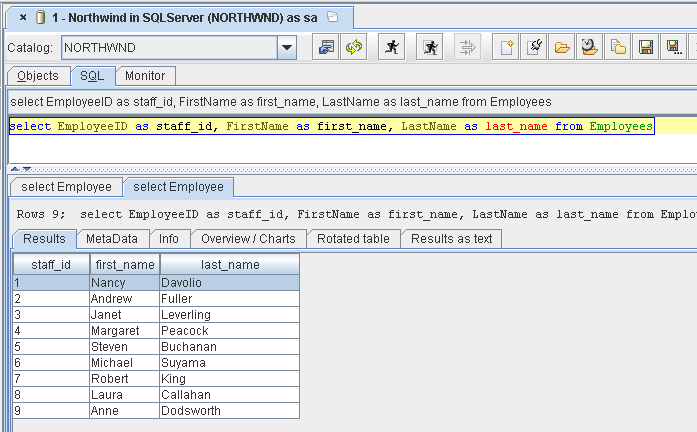
With that query executed, select the ‘Session | Scripts | Store result of SQL in file’ option. Choose CSV as format and save to a temporary location.
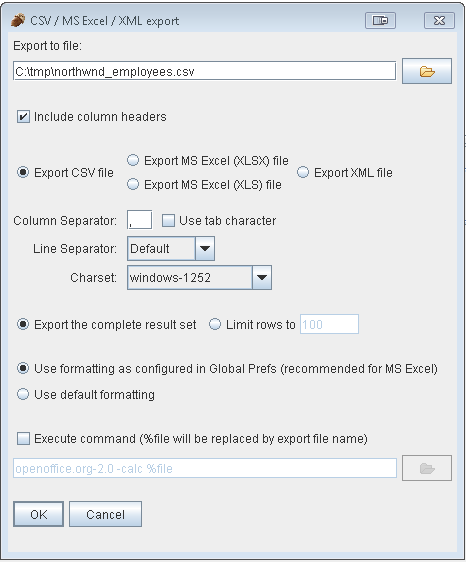
Then to create the target table in Postgres and import the CSV data:
DROP TABLE IF EXISTS employee;
CREATE TABLE employee (
staff_id INT PRIMARY KEY,
first_name VARCHAR(45),
last_name VARCHAR(45),
email VARCHAR(50)
);
COPY employee(staff_id, first_name, last_name) FROM 'C:/tmp/northwnd_employees.csv' DELIMITER ',' CSV HEADER;
This loads the data into PostgreSQL:
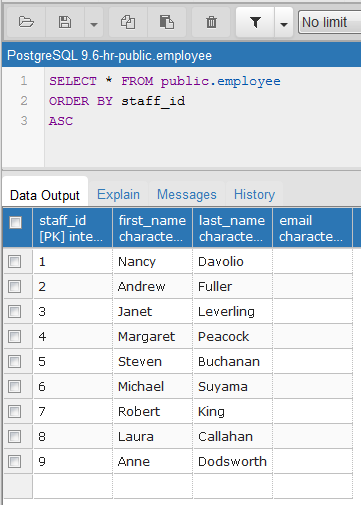
While this works, I wouldn’t recommend this apporach except for one off jobs as it’s not easily automatable or extensible. It’s a pity the DBCopy plugin which allows copy/paste of entire tables doesn’t support more column type mappings.
More in this series…
- Oracle into PostgreSQL with Talend
- MySQL into PostgreSQL with Python’s petl
- Excel into PostgreSQL with RapidMiner
- Data Virtualization with PostgreSQL