When my kid’s school was cancelled in mid-March due to the Covid pandemic, we made the best of a bad situation by connecting with friends online instead of in-person, often thru our Discord chat server. Also, as my boys are both big Minecraft fans, they immediately wanted to get their own game server going to share with their friends.
Java Server
As we had client licenses for both the Java and Bedrock editions of Minecraft, my first stop was running a Java Server, enabling white-listing, and punching a hole in our Unifi firewall. Fairly easy, but it required someone to login in after a Windows reboot and click the bat file to launch the CMD to run it.
Also, there were no backups, so if we needed to roll-back the destructive changes of an over-zealous cousin a day before, I had to be manually backing up. Also, running multiple servers simultaneously was a hassle. All in all, a bit of pain for “server” software, even if a free game.
Cubecoders AMP
Looking for an alternative, I found AMP which is actual server software to manage and run multiple game servers of different types. After configuration, I was able to run two Minecraft Java Servers and one Minecraft Bedrock server no trouble on our little AMD 2400g server.
Instances Screen
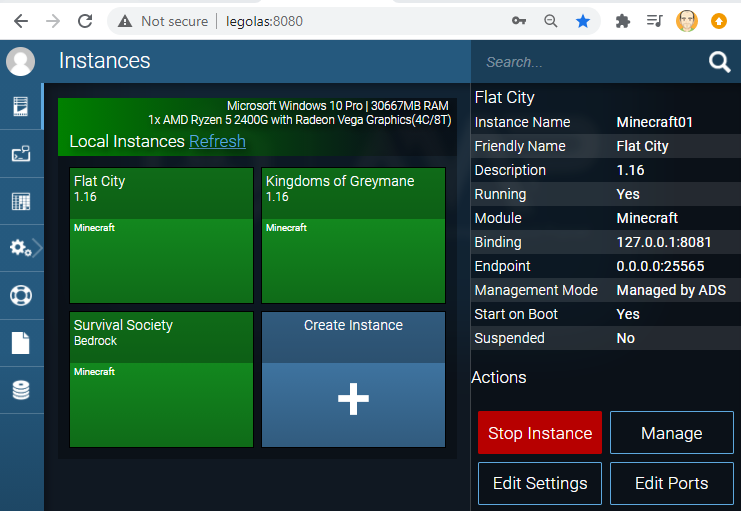
Status Controls
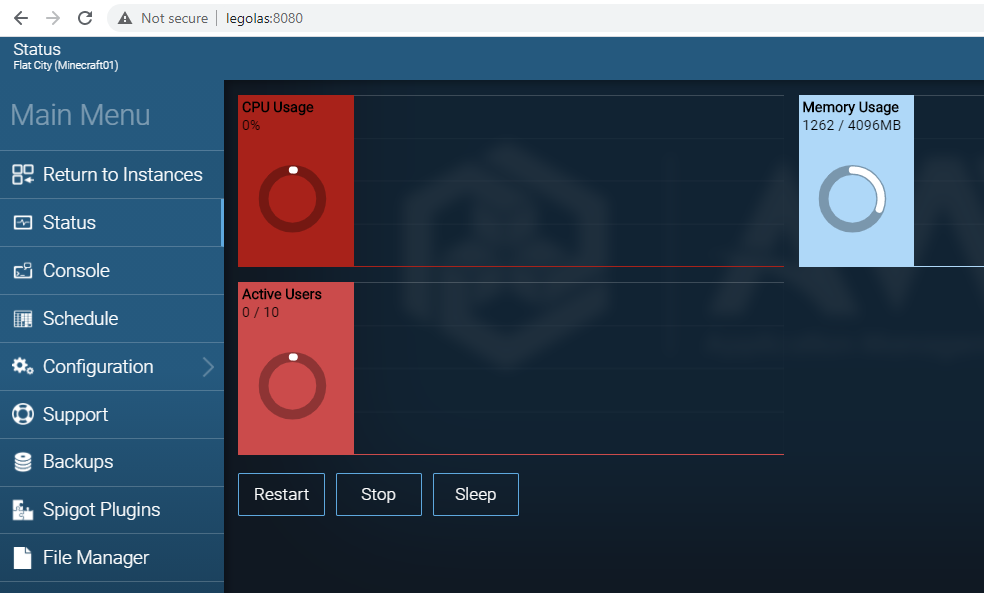
Console Screen
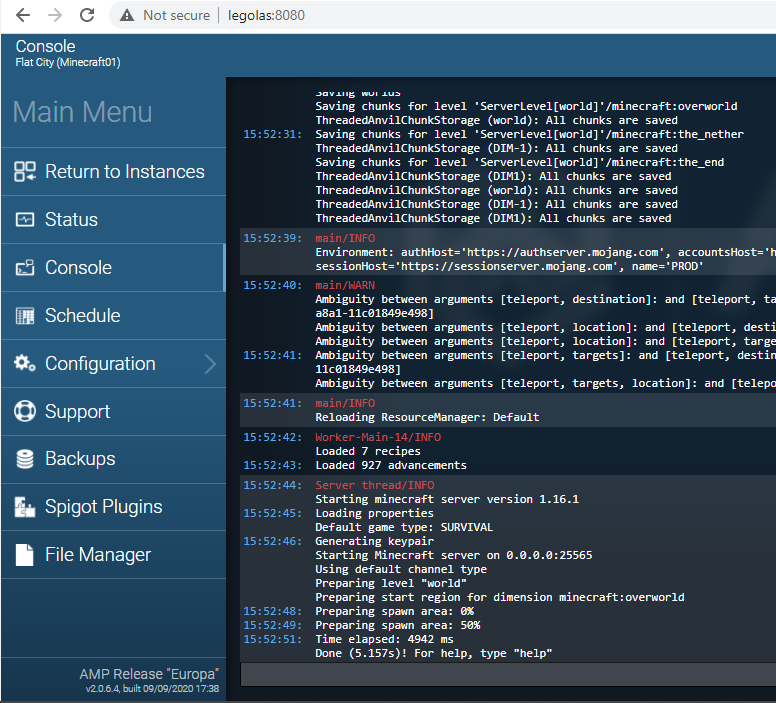
Game Settings
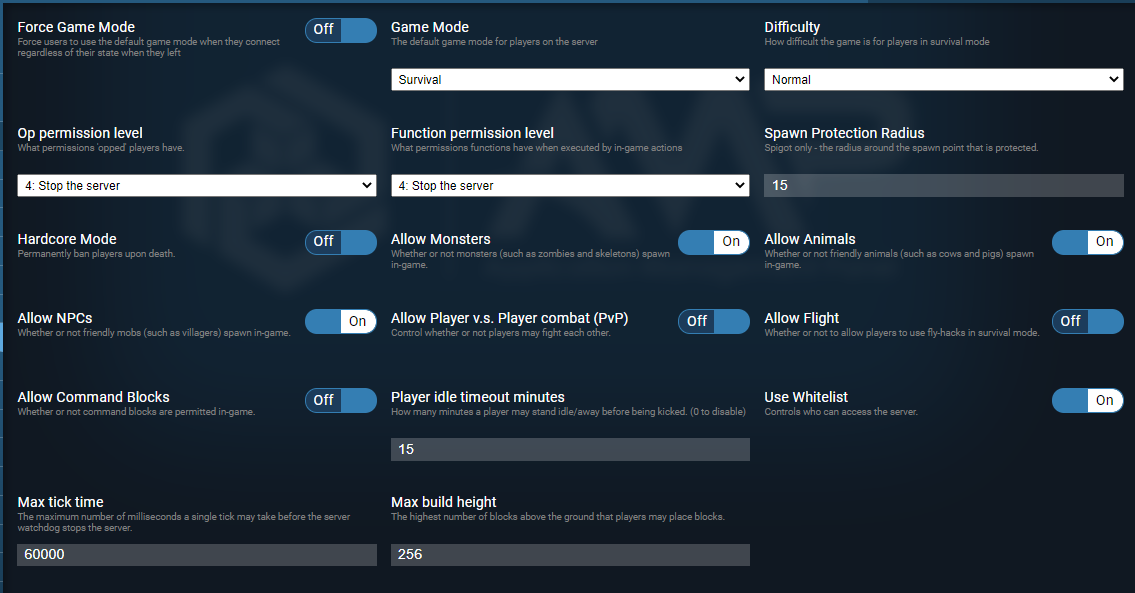
Conclusions
AMP was a big win for manageability as it let me easily configure, run, and keep backed up multiple game servers. Each allowed for easy upgrades and was run as a Windows service, ensuring they all started back up after reboots.
As well, AMP supports many, many different types of game servers so I expect to use more as my boys outgrow Minecraft.
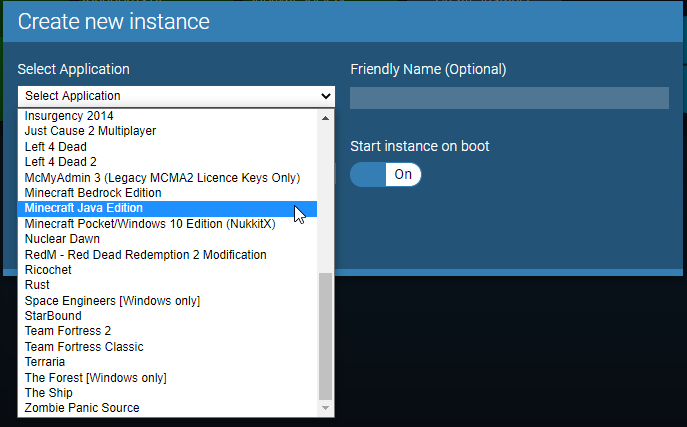
Wait… does anyone really outgrow Minecraft though?